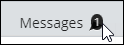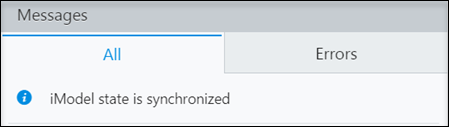To Refresh the Briefcase
When a new
changeset is available, you can synchronize the briefcase with latest available
changeset.
- Open Tag management.
- Click to open the Message Center on the Status bar.
-
Click
Refresh (
 ) to update to the latest
changeset.
) to update to the latest
changeset.